




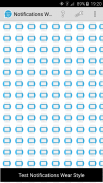


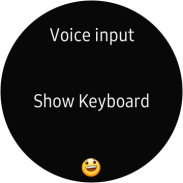
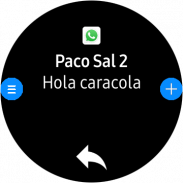

Notifications Wear for Gear S2,S3,Sport & G. Watch

Deskripsi Notifications Wear for Gear S2,S3,Sport & G. Watch
With this app you can read on your Gear all the notifications you receive on your mobile and also reply to many of them using predefined answers, with a small keyboard or by voice.
*** THIS APP NEEDS A SAMSUNG GEAR APP from Gear Manager - Samsung Galaxy Apps called Notifications Wear Style for Gear S2, S3, Sport & Galaxy Watch. Go there and install it first. This App will be installed automatically after that. ***
By default are including many of the messaging Apps and Gmail, but you can include the others you want.
If you want to include other notifications, you must activate it at settings menu, so that every time you get a new one, it ask you and if you answer Yes, then the following ones will be shown. If you change your mind then you can change the allowed or denied Apps in the Notifications menu option.
Now the App has 2 interfaces:
First one:
The initial purpose of the app is to emulate the behavior of notifications Android Wear in our Samsung Gear.
screens:
– 1: Background photo of the contact (if possible) and outline notification
– 2: The entire Notification.
– 3: If an image is downloaded you will see here (not always is visible)
– 4,5,6: Answer options if any.
If the action background is blue, the action will take place on mobile.
If the action background is red, the action will take place on the gear.
In the clock, we have predefined responses but you can include your own answers. To do this you have to edit the file located in the root of your SD called GearOptions.txt .
To change between screens you have to do a swipe left or right. If you are in the first screen and do one swipe to the right, the notification will be deleted in the watch and phone.
Second one:
Only one screen with the whole message and options.
Both:
When there is more than one notification on the clock the notifications number appears in the top. To change from one to another, use the bezel.
The notifications for the same contact who are stored in the watch are grouped. Tapping on the number a new screen will show a summary of all messages. If you tap on any of them you will see it in detail.
If the App doesn’t connect (The Menu button has a red background), tapping the button takes you to a zone configuration to try to connect. When not working, the best way is to deactivate and then reactivate the bluetooth on the phone.
In the configuration screen you can also enable or disable the notifications on the clock.
* This App has a Try & Buy that allows you to test the App and receive 100 notifications.
Dengan aplikasi ini Anda dapat membaca di Gear Anda semua pemberitahuan yang Anda terima di ponsel Anda dan juga membalas banyak dari mereka menggunakan jawaban yang telah ditentukan, dengan keyboard kecil atau dengan suara.
*** APP INI MEMBUTUHKAN APLIKASI GIGI SAMSUNG dari Gear Manager - Samsung Galaxy Apps disebut Notifications Wear Style untuk Gear S2, S3, Sport & Galaxy Watch. Pergi ke sana dan menginstalnya terlebih dahulu. Aplikasi ini akan diinstal secara otomatis setelah itu. ***
Secara default sudah termasuk banyak Aplikasi perpesanan dan Gmail, tetapi Anda dapat menyertakan yang lain yang Anda inginkan.
Jika Anda ingin menyertakan pemberitahuan lain, Anda harus mengaktifkannya di menu pengaturan, sehingga setiap kali Anda mendapatkan pemberitahuan baru, Anda akan ditanya dan jika Anda menjawab Ya, maka yang berikut akan ditampilkan. Jika Anda berubah pikiran, Anda dapat mengubah Aplikasi yang diizinkan atau ditolak dalam opsi menu Pemberitahuan.
Sekarang Aplikasi ini memiliki 2 antarmuka:
Pertama:
Tujuan awal aplikasi ini adalah untuk meniru perilaku pemberitahuan Android Wear di Samsung Gear kami.
layar:
- 1: Foto latar belakang kontak (jika mungkin) dan garis besar pemberitahuan
- 2: Seluruh Pemberitahuan.
- 3: Jika gambar diunduh Anda akan melihat di sini (tidak selalu terlihat)
- 4,5,6: Pilihan jawaban jika ada.
Jika latar belakang aksi berwarna biru, tindakan akan dilakukan di seluler.
Jika latar belakang aksi berwarna merah, aksi akan terjadi pada roda gigi.
Dalam jam, kami memiliki respons yang telah ditentukan tetapi Anda dapat menyertakan jawaban Anda sendiri. Untuk melakukan ini, Anda harus mengedit file yang terletak di root SD Anda yang disebut GearOptions.txt.
Untuk beralih antar layar, Anda harus menggeser ke kiri atau ke kanan. Jika Anda berada di layar pertama dan melakukan satu gesekan ke kanan, notifikasi akan dihapus di jam tangan dan ponsel.
Kedua:
Hanya satu layar dengan seluruh pesan dan opsi.
Kedua:
Ketika ada lebih dari satu pemberitahuan pada jam, nomor notifikasi muncul di bagian atas. Untuk mengubah dari satu ke yang lain, gunakan bezel.
Notifikasi untuk kontak yang sama yang disimpan di jam tangan dikelompokkan. Mengetuk nomor layar baru akan menampilkan ringkasan semua pesan. Jika Anda mengetuk salah satu dari mereka, Anda akan melihatnya secara detail.
Jika Aplikasi tidak terhubung (Tombol Menu memiliki latar belakang merah), menekan tombol akan membawa Anda ke konfigurasi zona untuk mencoba terhubung. Saat tidak berfungsi, cara terbaik adalah menonaktifkan dan kemudian mengaktifkan kembali bluetooth di telepon.
Di layar konfigurasi Anda juga dapat mengaktifkan atau menonaktifkan pemberitahuan pada jam.
* Aplikasi ini memiliki Try & Buy yang memungkinkan Anda menguji Aplikasi dan menerima 100 notifikasi.


























